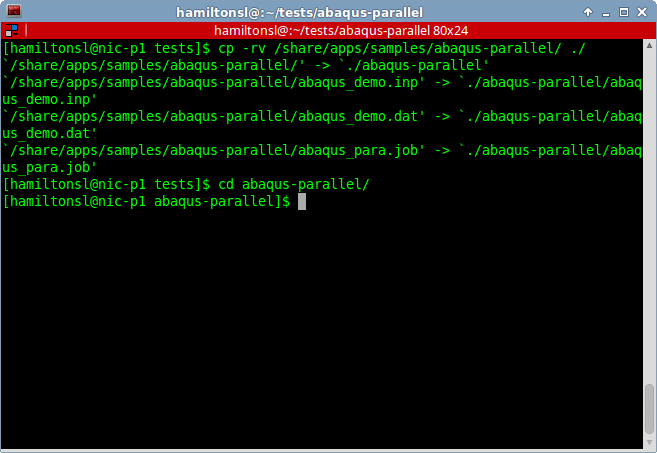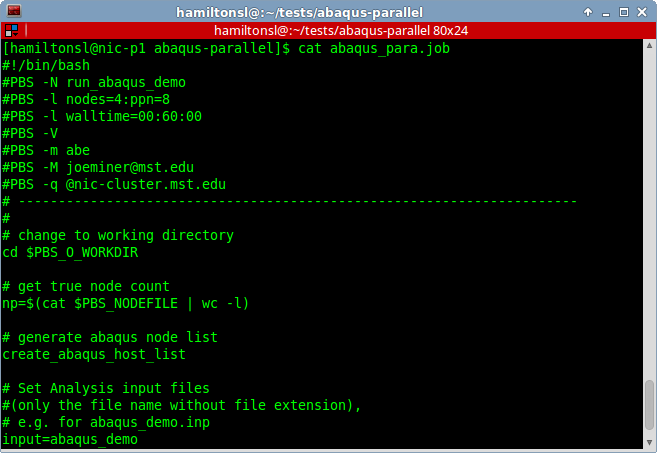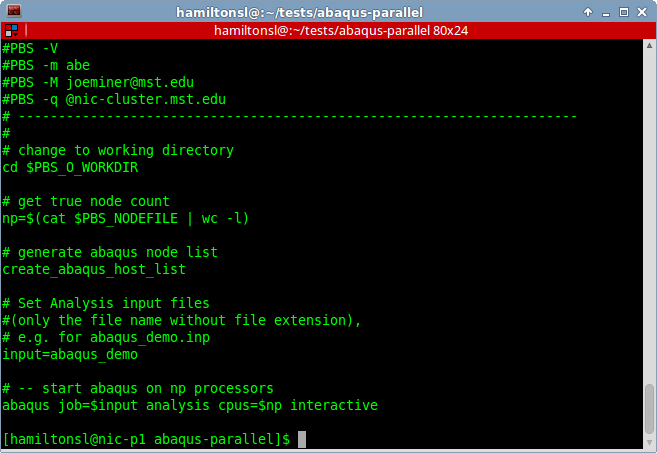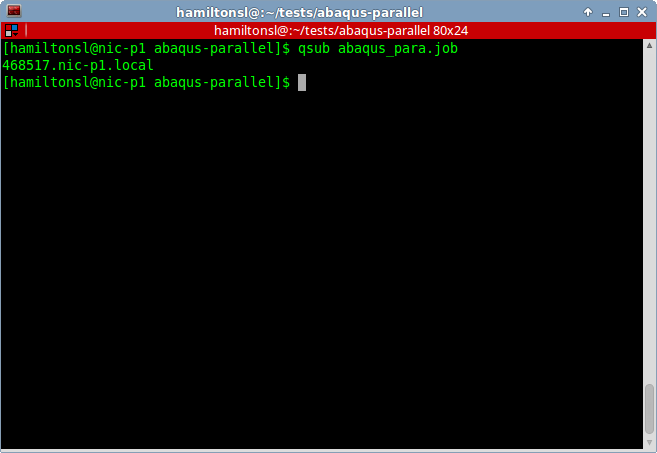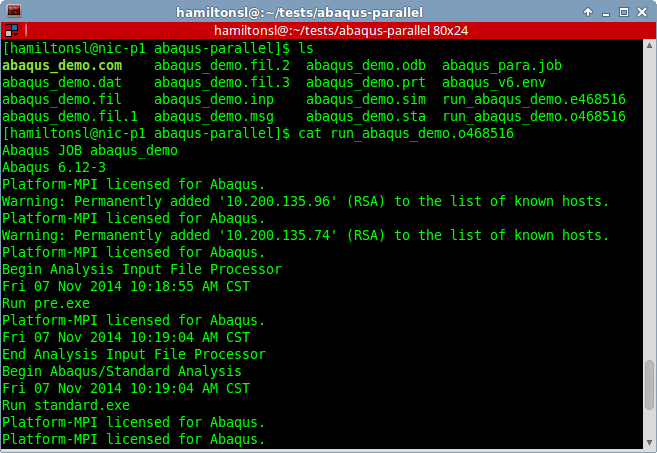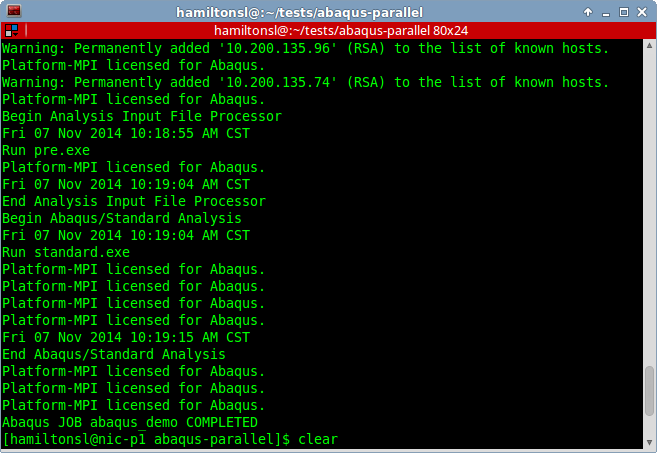Abaqus in Parallel Batch Job
Copy the Sample Code
$ cp -rv /share/apps/samples/abaqus-parallel ./ Or Create your own abaqus_parallel.job
Your job file should look similar to the following
#!/bin/bash
#PBS -N run_abaqus_demo
#PBS -l nodes=4:ppn=8
#PBS -l walltime=00:60:00
#PBS -V
#PBS -m abe
#PBS -M joeminer@mst.edu
#PBS -q @nic-cluster.mst.edu
# ----------------------------------------------------------------------
#
# change to working directory
cd $PBS_O_WORKDIR
# get true node count
np=$(cat $PBS_NODEFILE | wc -l)
# generate abaqus node list
create_abaqus_host_list
# Set Analysis input files
#(only the file name without file extension),
# e.g. for abaqus_demo.inp
input=abaqus_demo
# -- start abaqus on np processors
abaqus job=$input analysis cpus=$np interactive
Create Abaqus input files
Put Abaqus data and input files in the directory with the job file. If you copied the sample the sample input and data files are already there.
Launch the Abaqus Parallel Job
$ qsub abaqus_parallel.job
View your results
The command line output of the abaqus parallel run will be in run_abaqus_demo.o######
Screen Shot Tutorial
You will see a screen shot slide show of this example to the right. You can maually page through the example using the dots below the pictures.